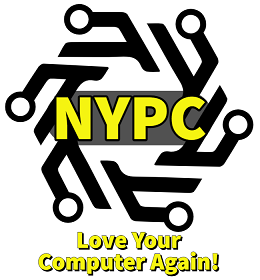No Video
If your computer is no longer displaying an image, here are a few simple steps to take,(usually this is caused by a power source interruption during hibernation/sleep mode).
Laptop
1. Unplug the power adapter
2. Remove the battery
2. Remove the access panels on the bottom of the laptop
3. Remove the internal CMOS battery, (commonly looks like a watch battery)
4. Plug power adapter in
5. Attempt to power the unit on
6. If it works, load windows, then shut down
7. Reassemble in reverse order
Desktop
1. Unplug power cord
2. Remove side panel
3. Locate and remove CMOS battery, (looks like a watch battery)
4. Press power button several times
5. Plug power cord in
6. If it works, load windows, then shut down
7. Replace the CMOS battery
8. Re-attach the side panel
Slow Windows
If your computer seems to be taking longer to load windows, or is sluggish at startup, whether it’s a laptop or desktop the steps are the same.
Laptop & Desktop
1. Click your start button
2. Search Field / Run Field, type: msconfig
2.1. You may alternatively need to right click on your Task Bar and choose task manager.
3. Go to the startup tab
4. Uncheck applications that you don’t typically use on a daily basis
5. Restart your system
Hot Computer
If your computer seems to be running hotter than it used to, try these easy tweaks to see if they cool your system down.
Laptop
1. Turn your computer off
2. Blow compressed air, (100PSI Max) from the vent towards the middle of your
3. computer
4. Vacuum any dust bunnies that are sticking through the plastic grate
5. Install Speed Fan (https://www.almico.com/speedfan.php) or MSI afterburner (https://www.msi.com/Landing/afterburner/graphics-cards)
6. Get a laptop cooling pad, we suggest Cooler Master Notepal
Desktop
1. Turn your computer off
2. Remove the side panel
3. Vacuum any obvious dust bunnies
4. Use compressed air (100PSI Max) to dislodge any dust particles
Repeat step 3 and 4 until all dust is gone
WiFi Connectivity / Signal Strength
If your connection is slow, frequently disconnects or has ‘timeouts’ you can try the following options together or one at a time. Please note, not all routers will have the same settings or options available.
Laptop & Desktop
1. Physically connect your device via an ethernet cable. (if possible).
2. Lookup the model of your router on (https://www.routerpasswords.com), make note of your default username and password, (if you’re unsure of what it is)
3. (Choose Your Operating System)
Mac
3.1A. Click on the apple icon in the top left corner of the screen and choose system preferences.
3.2A. Choose Network, (blue circle w/ lines)
3.3A. Click Advanced
3.4A. Select TCP/IP
3.5A. The IP address will typically be 192.168.1.1, 192.168.0.1, or 10.0.0.1, although if yours differs that’s fine.
Windows
3.1B. Press the windows key on the keyboard and the letter R in tandem for approximately one second.
3.2B. Type ipconfig
3.3B. Make note of the ‘default gateway’ – typically it’s 192.168.1.1, 192.168.0.1, or 10.0.0.1, although if yours differs that’s fine.
4. Type your default gateway in the address bar of your web browser, for example the same place you would type to open up google.com
5. Login using either your default username and password or what (if anything), you had set it to previously.
6. Commonly UPNP should be disabled, you can also try changing the QOS, (Quality of Service / Traffic Shaping) settings.
7. Enable the most common and universally bands, 802.11b (2.4 GHz Only), 802.11G (2.4 GHz Only), 802.11n (5 GHz Only), 802.11ac (5 GHz Only).
8. Set the channel bandwidth from 20MHZ to 40MHZ/Auto (If possible).
9. For 2.4 GHz frequencies use channel 2, 6, or 7 (if possible). For 5GHZ frequencies, use 44, 56, 104, 140, 153, or 161. Not every router supports every channel and as such your options may be limited.
10. Save & Restart the Router